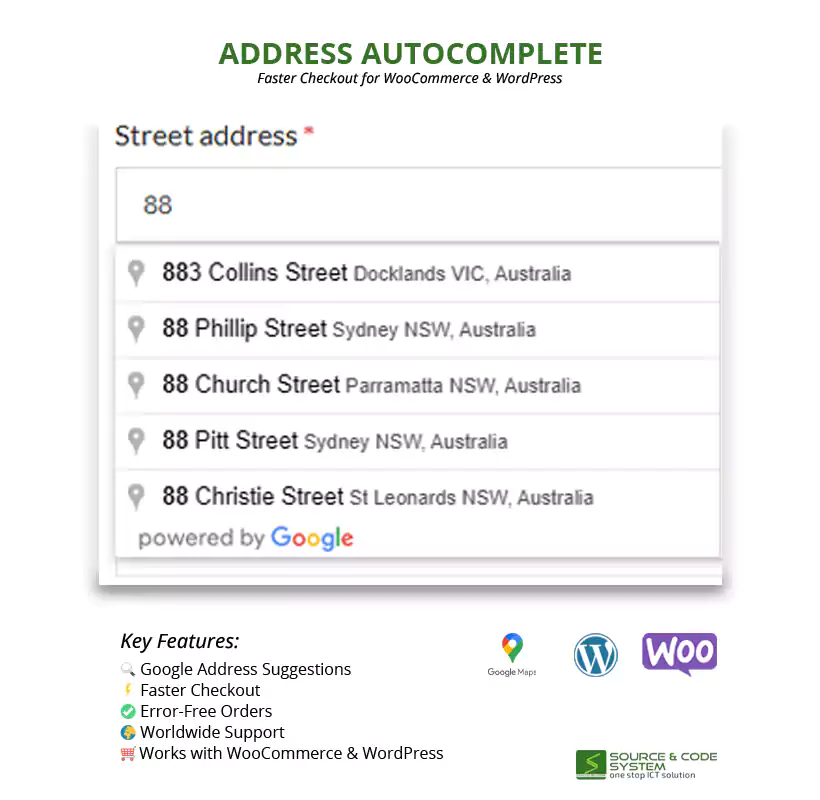A slow or complicated checkout is one of the biggest reasons customers abandon their carts. When shoppers need to manually type their full address — street, city, postcode, state/region — it creates friction, increases errors, and leads to failed orders. The Address Autocomplete Plugin for WooCommerce by Source & Code System solves this problem instantly. […]
If you want to see different type of image & size in different post then you may use following code- < ?php if ($image = get_post_meta($post->ID, ‘slide’, true)) { ?> <img width=”617″ height=”350″ src=”<?php echo $image; ?>” alt=”Image” /> < ?php } else { ?> < ?php $image = get_post_meta($post->ID, ‘simg’, true) ; ?> <img width=”80″ […]